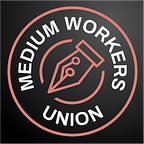How to Be Quick With the Memes
Strategies for storing GIFs, Instagram posts, and TikToks for future use in the new year
 There’s something extremely satisfying about having the perfect meme in your arsenal to deploy as a wordless retort on Twitter or in response to someone’s text. I probably have dozens, if not more than a hundred, memes squirreled away on my iPhone for future use. Whenever I see a good one, I immediately save or screenshot it, file it to “Favorites” on my Photos app, and move on with my life.
There’s something extremely satisfying about having the perfect meme in your arsenal to deploy as a wordless retort on Twitter or in response to someone’s text. I probably have dozens, if not more than a hundred, memes squirreled away on my iPhone for future use. Whenever I see a good one, I immediately save or screenshot it, file it to “Favorites” on my Photos app, and move on with my life.
This simple method serves me well, but it’s far from the only way to bookmark images, GIFs, tweets, TikToks, and other precious media.
In the spirit of the New Year, when we’re suddenly expected to tidy up our lives, here are the results of an unscientific survey on Twitter and poll of Medium colleagues aimed at collecting the best tips and tricks for meme storage in 2020.
“I screenshot off Instagram then crop on iPhone which slowly leads to those absurd cut-offs where you can barely read the bottom text [of a meme], but Instagram really does not make it easy to save stuff straight up. I have all my memes…